Overview
Recruit Me is a desktop application designed for . It is an adaptation of AddressBook - Level 4 is a desktop address book application used for teaching Software Engineering principles. The user interacts with it using a CLI, and it has a GUI created with JavaFX. It is written in Java, and has about 10 kLoC.
Summary of contributions
-
Major enhancement: Endorse Command
-
What it does: allows any current employees with access to the platform the opportunity to personally endorse candidates of their choice
-
Justification: Tags are critical elements that shape a candidate and this color-coded system allows managers to better view these applicants and allows employees to interact with the recruiting process.
-
Highlights:
-
command allows an employee to add their name as a special blue tag to a candidate’s profile
-
command’s clear option allows employee to rescind their endorsement and remove the blue tag
-
if a candidate edits his or her tags the employee endorsements will not be deleted
-
command accepts all characters and is not limited to alphanumeric input
-
works with filtering and sorting methods to endorse correct candidates even in different views
-
-
-
Minor enhancement: Colored Tag Feature
-
Refactoring Tag to distinguish between their skills and positions when they add and edit their profile
-
Present skills and position tags in different colors for recruiters to get a better view of the candidate
-
Change how JsonAdaptedTags are stored in order to parse a tag’s name and understand its tag type
-
Allow more than just alphanumeric input for the skill/position options
Additional Minor Contributions: - Created the group repository and project - Set up all Travis and auto-publishing documentation
-
Code Contributions
RepoSense Link for my contributions to the code: https://nus-cs2103-ay1819s2.github.io/cs2103-dashboard/#=undefined&search=abwilli
Contributions to the User Guide
Adding a person: add
Adds a candidate to Recruit Me
Format: add n/NAME p/PHONE_NUMBER e/EMAIL d/EDUCATION g/GPA a/ADDRESS deg/DEGREE-LEVEL [skill/SKILL]… [position/POSITION]…
-
A candidate can have any number of skill/position tags (including 0)
Editing a person : edit
Edits an existing candidate in Recruit Me.
Format: edit INDEX [n/NAME] [p/PHONE] [e/EMAIL] [d/EDUCATION] [g/GPA] [deg/DEGREE-LEVEL] [a/ADDRESS] [skill/TAG]… [position/TAG]…
-
When editing tags, the existing tags of the person will be removed (i.e adding of tags is not cumulative, both skills and positions will be changed after editing one of them) except for existing endorsement tags.
-
You can remove all the person’s tags, except for endorsement tags, by typing
skill/or 'position/' without specifying any tags after it.
Employee approval of candidates: endorse
Endorses an existing candidate in RecruitMe.
Format: endorse [clear] INDEX n/YOUR NAME
-
Feature for employees to navigate the recruiting platform and choose candidates that they want hired
Examples:
-
endorse 1 n/Steve JobsAdds a blue tag to the candidate at the1index with the textSteve Jobs -
endorse clear 1 n/Steve JobsRemoves 'Steve Jobs' blue tag from the candidate at the1index
include::../UserGuide.adoc
Contributions to the Developer Guide
Colored Tag Feature
Color-coordinated tags that represent a candidate’s technical and professional skills, their position interests, and their endorsements created by members of the hiring company. Tags are a critical part of the recruitment platform in order to create a user-friendly, cohesive view of all candidates.Candidate tags are organized as pink for skills, yellow for positions of interest, and blue for employee endorsements.
Current Implementation
Add and Edit Commands
Tag colors are determined by user input prefixes 'skill' and 'position'
For example:
add n/Amanda Collins …other attributes… skill/Java skill/Powerpoint position/Project Manager
Endorsement tags are separately determined by the endorse command and cannot be specified as part of a user profile
in the add and edit commands.
These prefixes (skill and position) create new SkillsTag objects that specify the type of tag ('skill', 'pos', or 'endorse') which is stored as an attribute in the SkillsTag class.
The type attribute then specifies which tag color attribute is assigned to the SkillsTag, which is then communicated to the Storage component.
SkillsTag in Logic component communicates to the CSS file in the GUI to change the color.
The color attribute is then modeled as a JsonAdaptedTag in the Storage component.
IMPORTANT NOTE the current implementation works with the JSON Constructor by adding a prefix to each tagName
attribute that represents what tag type the object is. The strings 's:', 'p:', and 'e:' are prepended to each respective
skill, position, or endorse tag’s tagName attribute.
Other commands such as filtering and sorting are currently integrated with this design approach and parse out the prefixes to get the correct tag names. This design helps the filter and sort commands differentiate between the three tag types in order to properly display the results of their commands and improve user readability.
Alternate Implementation
Coming in v2.0
Logic Component Changes
* Instead of representing tag type as an attribute of a SkillsTag object, a Tag interface will be implemented by
distinct SkillsTag, PositionTag, EndorseTag objects.
* The tags will have separate adapted JSON objects in order to correctly store the colors in the Storage component.
* This will replace the current system of
prepending tagName attributes with the respective tag type prefixes ('s:', 'p:', and 'e:').
UI Component Changes * While the current implementation makes UI changes in the colors of the tags, the next implementation will have the separate tags featured on different lines instead of the current List of tags that has them in a random order. * The new view will improve the UI design to make the tags more organized and clear.
Endorse Command
Overview
-
A command for the use of company employees that want to assist in the hiring process and find the candidates that will work best in their teams.
-
The
endorsecommand allows employees to select candidates by their index and create an endorsement tag to help candidates stand out in the recruiting platform. -
There is a complementary
'clear'function for removing endorsement tags if an employee wants to rescind his recommendation.
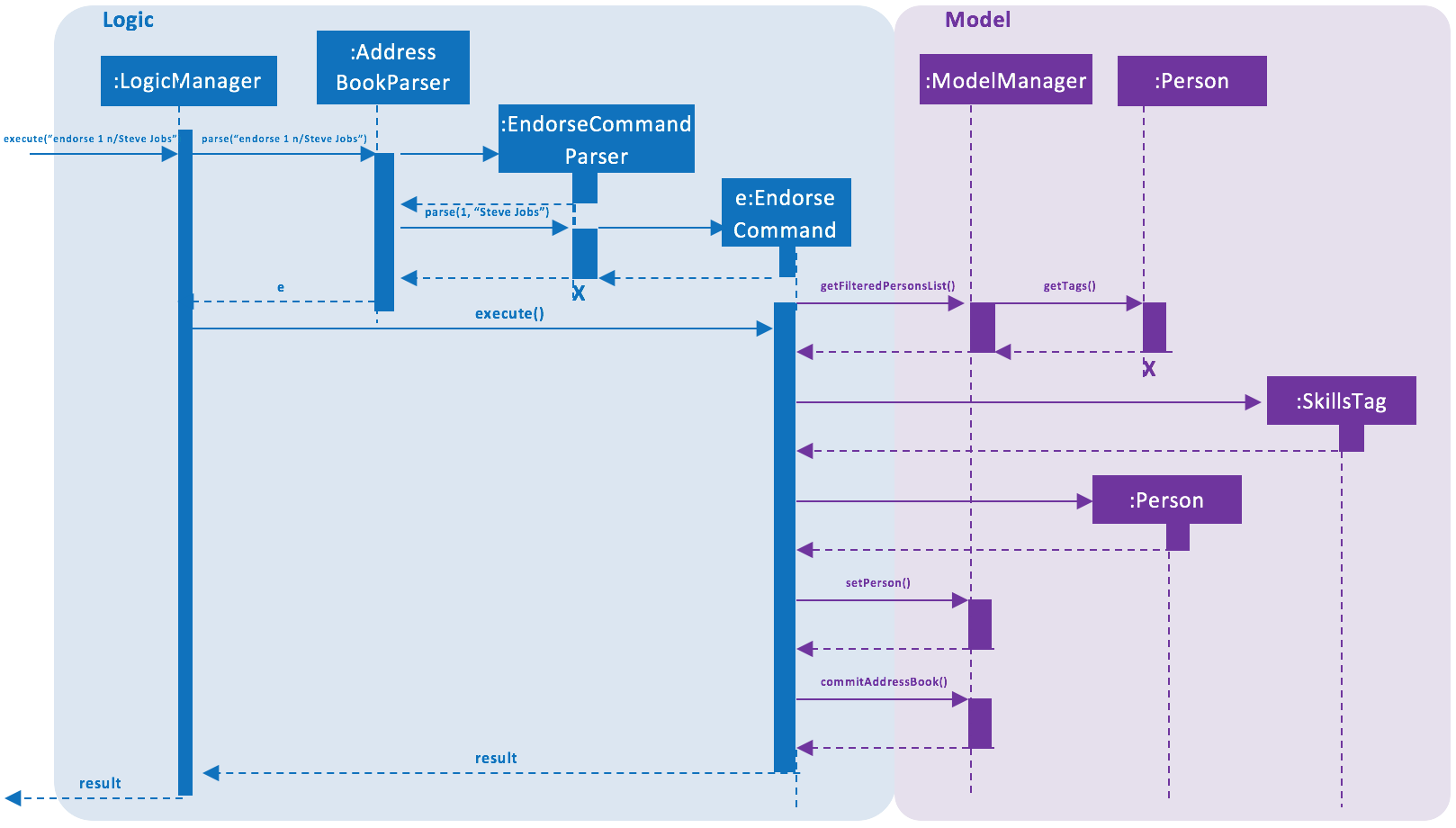
Current Implementation
Endorsing mechanism is facilitated by AddressBook. Like other commands, the Logic Manager parses the user input and
recognizes the 'endorse' keyword as the user calling the endorse command and sending the arguments to the
EndorseCommandParser. The parser then interprets the specified index as an Index object and identifies the
candidate to endorse. A new tag of type 'endorse' is created and added to the set of tags associated
with the specific Person object. The tag is shaded teal to represent an endorsement and a "e:" prefix is added to the
tag name in order
to save the color correctly as a JsonAdaptedTag (as described in Section 3.2: Colored Tags).
Clearing Endorsements
Endorsing can be reversed through the 'clear' keyword. When an employee has previously endorsed a candidate and
then wants to remove that endorsement, he or she can include 'clear' in their endorse command input before the index
is specified. The EndorseCommandParser recognizes the clear command and specifies that this is a clearing process
in the instantiation of a new EndorseCommand object. To specify a normal endorse command, the EndorseCommand
object is passed a process code of 0 in the constructor and a process code of 1 to show that a clearing command has
been called. The object recognizes the passing of a clearing process and removes the tag of the specified employee in
the Person class.
Incorporation With Other Commands
Add and Edit Commands
The add command does not have prefixes for creating endorsement tags so that candidates cannot add any company
endorsements when they add themselves to the platform or when they edit their profile.
Because endorsements are only created and removed by employees, they are saved as part of the candidate profile and cannot be changed by a candidate editing their skills and position tags. If a candidate adds or removes tags from their profile, any employee endorsements that they have received will be maintained.
Filter and Sort Commands
In order for the command to be functional in a filtered or sorted view, the candidate is found in the model through the filtered persons list. When a user filters by specified parameters and/or sorts the results by a profile characteristic, using the endorse command on the new indexed results will still result in a successful endorsement of the correct candidate.
Endorse Command Tests
Tests the implementation of the endorse command and the endorse clear command. Checks that the endorse command correctly creates an endorsement tag and endorses the correct indexed person. Also checks that the endorse clear command removes an endorsement tag from the correct indexed person. The following use cases are tested:
-
Endorses the correct index and correct person at the specified index
-
Clears endorsement of correct person at the correct index
-
Accepts a valid employee name
-
Accepts a valid integer as the index
-
Cannot endorse a candidate more than once
-
Cannot clear an endorsement that has never been made
Alternate Implementation
Coming in v2.0
Separating exclusive features for different users so that only candidates can change their skills and only employees can endorse candidates. We will differentiate the experiences that the distinct users (candidates, recruiters, and employees) can have with the platform and make a more individual view for each person. Distinguishing which user is using the system will allow us to prevent some users from using functions that are only meant for others, such as candidates using the endorse function or employees editing a candidate profile.
include::../DeveloperGuide.adoc